WordPress is the world’s most popular content management system (CMS), powering more than 40% of all websites on the internet. One of the key reasons for its popularity is the availability of a vast library of plugins, which extend the core functionality of WordPress in countless ways. In this article, we’ll explore what WordPress plugins are and why they are important.
What is a WordPress Plugin?
A WordPress plugin is a piece of software that adds functionality to a WordPress website. Plugins are designed to be easy to install, use, and customize, and they can be used to enhance nearly any aspect of a WordPress website, including its appearance, functionality, security, and performance.
WordPress plugins are typically developed by third-party developers and are made available through the WordPress Plugin Directory, as well as through other online marketplaces. Many plugins are free to use, while others are available for purchase.
Why are WordPress Plugins Important?
There are several reasons why WordPress plugins are important:
- Customization: WordPress plugins allow website owners to customize their sites to meet their specific needs. Plugins can be used to add functionality that is not available in the core WordPress software.
- Efficiency: Plugins can improve the efficiency of a WordPress website by automating repetitive tasks or adding shortcuts. For example, a caching plugin can speed up a website’s load time, while an SEO plugin can optimize a site’s content for search engines.
- Security: Plugins can help to improve the security of a WordPress website by adding additional layers of protection, such as firewalls, malware scanners, and login security features.
- Compatibility: Plugins can ensure compatibility with other software applications, including web browsers, mobile devices, and social media platforms.
- Innovation: WordPress plugins can spur innovation by allowing developers to create new and innovative functionality for WordPress websites. For example, plugins can be used to add support for new types of content, such as podcasts or video blogs.
In summary, WordPress plugins are an essential component of the WordPress ecosystem, allowing website owners to customize and enhance their websites in countless ways. Whether you’re looking to improve the appearance, functionality, security, or performance of your WordPress website, there is likely a plugin that can help you achieve your goals. So, if you’re not already taking advantage of WordPress plugins, it’s time to start exploring the vast array of options available to you.
In this section we will discuss About 20+ beat WordPress Plugins
1. Yoast SEO
Yoast search engine optimisation is among the hottest plugins for WordPress, making it straightforward to optimize your pages and posts to rank increased on serps.
With Yoast search engine optimisation, you’ll get templates for titles and meta descriptions, so you may learn to craft this info in response to search engine optimisation finest practices. Yoast search engine optimisation additionally analyzes your content material for each readability and key phrases, so you may steadiness high-quality content material with search engine optimisation.
Why we suggest: Yoast is one other main search engine optimisation plugin for WordPress, filled with options to optimize your web site for natural search. Plus, on prime of its computerized search engine optimisation enhancements, the plugin gives tactical assist to make your content material shine within the SERPs.

2. All in One SEO
All in One search engine optimisation (AIOSEO) is one of the best WordPress plugin for managing complete on-site search engine optimisation and making optimizations to make a web site rank extremely in search outcomes.
With AIOSEO, you’ll be able to conduct site-wide audits to see the well being of your present web site and higher perceive the place to make updates. On every web page, you’re given the flexibility to vary issues like meta descriptions, title tags, and extra.
Plus, in case you’re trying to stand up and working shortly, AIOSEO features a setup wizard to shortly alter settings based mostly on a singular business’s wants.
Why we suggest: Studying methods to optimize your web site for search will be intimidating. Nonetheless, All in One search engine optimisation gives a user-friendly, complete answer to watch and enhance your on-page search engine optimisation. The dashboard and instruments are intuitive, serving to new and skilled web site house owners rank increased.
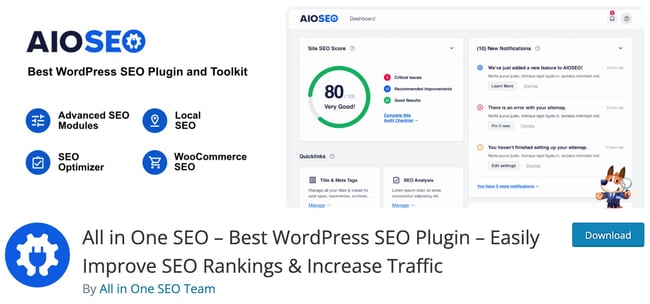
Also Read: How to Keep Personal Data Safe in Cloud Storage
3. WooCommerce
Wish to promote services or products in your web site? Sure, there’s an ecommerce plugin for that. WooCommerce is the main ecommerce plugin for WordPress — it converts your WordPress weblog into a completely purposeful on-line retailer.
Because of its just about infinite customization, you may promote all the things from digital information to bodily merchandise, set currencies, present opinions and scores, add sorting and filtering capabilities, set limitless pictures per product, allow subscriptions and tiered pricing, and much more.
Maybe better of all, the core performance of WooCommerce is free. Plus it is made by the identical firm because the WordPress CMS (Automattic), making certain you are utilizing a high-quality, dependable plugin.
Why we suggest: WooCommerce is virtually synonymous with WordPress ecommerce. It is trusted by thousands and thousands of WordPress web sites to run a web based retailer, and its excessive degree of customization means you may adapt the instrument to your exact wants.

4. Contact Form 7
Contact Type 7 is one of the best WordPress plugin for free contact kind plugin for WordPress. With Contact Type 7 put in in your web site, customers can attain you by way of streamlined contact types that even have reCAPTCHA and Akismet performance to assist forestall spam. It is also Ajax-compatible, so your types can fetch info and replace their look with out reloading the web page.
Why we suggest: Contact Type 7 is finest for WordPress admins in want of a free and straightforward method to develop their contact lists. The plugin makes it easy to construct and deploy easy types with all important options out there.

Also Read: 60+ Best WordPress Plugins for Your Site in 2022 (Most are FREE)
5. WPForms
WPForms is among the best WordPress kind builders out there. It’s a beginner-friendly instrument that makes it straightforward so as to add types to your WordPress web site. Create types with the code-free drag-and-drop builder, which helps you to add nearly any kind area you’d need in any order you want.
The free model of the plugin comes with fundamental contact kind options similar to kind fields, CAPTCHA, electronic mail notifications, and extra. With the premium model of WPForms, you get much more performance similar to integrations and the flexibility to create multi-page types and add survey performance.
Why we suggest: WPForms is among the best methods to create personalized, versatile types for a WordPress web site. Use it to seize no matter consumer info you want, from contact info to in-depth surveys.
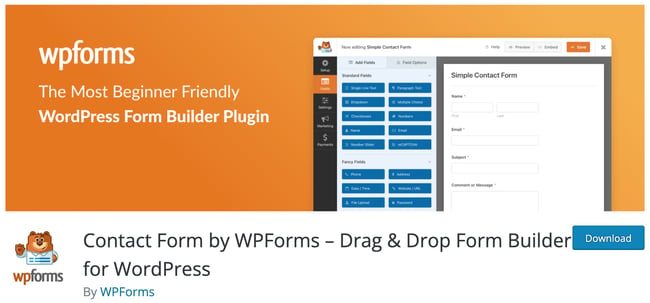
6. Jetpack
Jetpack is a group of superior instruments and options that supercharge your web site with many helpful functionalities. Jetpack gives the capabilities of many plugins in a single. It’s additionally developed by Automattic, the crew behind WordPress, so that you’ll be getting distinctive builders behind the instrument.
From enhancing web site safety to optimizing consumer engagement, Jetpack gives a number of options to maintain your web site working easily. With Jetpack, you may add social share buttons, contact types, CDN providers, electronic mail subscription types, enhance safety, and plenty of different providers to your web site.
Why we suggest: Jetpack acts like a one-stop store on your web site‘s wants. It handles lead era, backups, safety, and velocity multi functional instrument, making it nice for customers afraid of plugin overload. Plus, Jetpack is modular, so you should purchase and set up solely the instruments you’ll want to develop your web site.

7. HubSpot
You merely can’t develop your small business with out advertising and marketing, and HubSpot makes it straightforward to do exactly that. The HubSpot WordPress plugin means that you can handle contacts, comply with leads, monitor conversions, construct electronic mail newsletters, interact with web site guests by way of types and chat, and extra. The plugin integrates your web site seamlessly with HubSpot CRM.
Moreover, the dashboard and analytics can help you gauge how nicely your efforts are doing to proceed making knowledgeable selections whereas rising your small business.
Why we suggest: To develop your leads and buyer base in your web site, you want a plugin that easily syncs with a robust CRM. The HubSpot WordPress plugin is the perfect instrument for the job — it is easy-to-use, codeless, and utterly free.
8. W3 Total Cache
W3 Whole Cache is among the hottest caching plugins for WordPress. Caching is the strategy of storing web site content material within the consumer‘s browser, as a way to present that knowledge even sooner the following time they entry your web site.
Primarily, W3 Whole Cache reduces your web site’s loading instances. Due to the elevated web site velocity, you’ll see a lift in your web site’s search engine rankings, consumer expertise, and even perhaps in conversion charges.
Why we suggest: Web site efficiency must be one in every of your highest priorities as a web site proprietor. In case your pages are sluggish to load, guests will merely go away for a competitor’s web site. W3 Whole Cache helps guarantee your pages keep quick and dependable, with minimal configuration wanted from you.
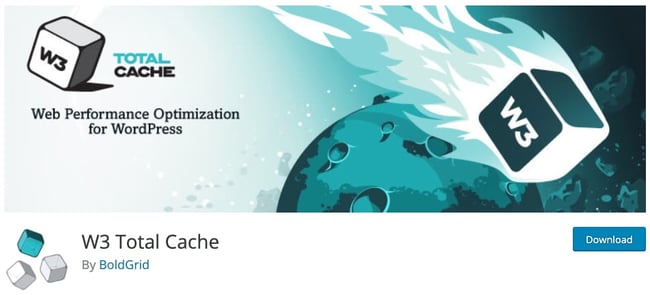
9. Smush
Talking of web site efficiency, pictures are a key offender on slow-loading web sites. Due to this, it is essential to optimize each picture file in your web site to assist enhance velocity. Nonetheless, doing this manually for each picture could be a time-consuming, tedious activity.
Fortunately, the Smush image optimization plugin involves the rescue — it routinely compresses pictures throughout your web site as you add them to your media folder. With smaller picture file sizes, your web site will proceed to load shortly for customers, protecting them engaged and changing.
Why we suggest: Smush gives a straightforward method to compress and optimize your WordPress pictures. Because it handles compression as you add your picture information, you will see improved efficiency with no interruption to your workflow.
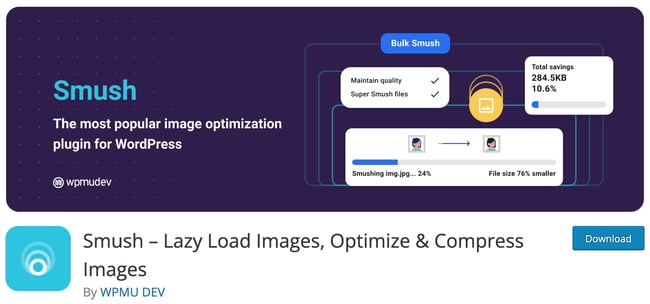
10. Borderless
Borderless is a multi-page builder add-on plugin by Visualmodo. It empowers your favourite web page builder with unique and distinctive parts and widgets so you may design your web page with extra options and choices. With Borderless, you get entry to testimonials, sliders, customized icon uploaders, customized put up sorts, and associated posts among the many choices current on this free WordPress plugin. As well as, it provides particular widgets to your web sites, like contact and social icons widgets that you simply add to your web site‘s sidebar or footer.
Why we suggest: Borderless is a good WordPress add-on to any web page builder you are already utilizing. With so many various web page builders, you should use Borderless so as to add some further customization to distinguish your buyer expertise from different WordPress websites.
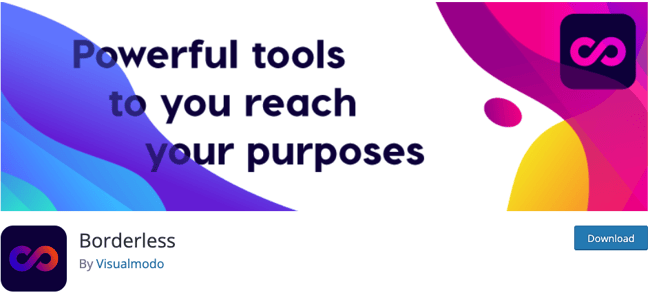
11. Akismet Spam Protection
One other Automattic-backed plugin, Akismet is the most well-liked anti-spam plugin for WordPress. It checks your contact kind submissions and feedback for suspicious submissions, protecting your weblog clear, your types spam-free, and your web site professional-looking.
Utilizing Akismet is as straightforward as putting in and activating — the plugin will routinely deal with the remainder of the work. It additionally permits you to evaluate which feedback are stopped or cleared by the plugin, so you may block or unblock feedback your self.
Why we suggest: Akismet is a quintessential “run-in-the-background” plugin. Merely set up it and watch it work its magic, limiting spam and saving you lots of time and busy work.
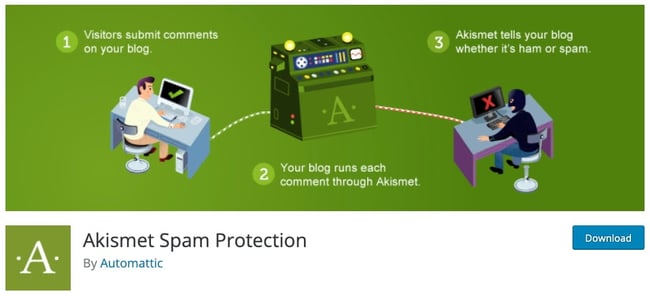
12. Weglot
Weglot is a WordPress translation plugin that means that you can launch a multilingual web site in minutes. You’ll be able to add 100+ languages to your WordPress web site with out the necessity for a developer, skilled translator, or any coding expertise.
With Weglot you’ll get a completely translated web site (together with plugins and dynamic content material) utilizing a primary layer of machine translation, full management over your web site translations with post-editing options, translated metadata, language-specific subdirectories, routinely applied hreflang tags, translated URL slugs, and rather more.
Why we suggest: The Weglot plugin is a well-liked translator instrument that may allow you to broaden into new markets. The plugin leverages machine studying to offer high-quality translations to guests.
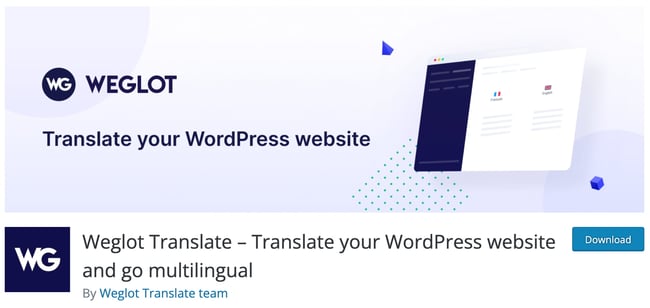
13. iThemes Security
WordPress web sites will be straightforward targets for hackers, except you are taking the steps to guard yours. The safety of your WordPress web site shouldn’t be taken evenly, which is why we suggest iThemes Safety, one of the efficient plugins for securing your WordPress website.
iThemes Safety provides you greater than 30 methods to guard your web site and customers, together with password expiration, two-factor authentication, reCAPTCHA, and malware scanning. The plugin additionally gives safety templates to work on your particular sort of web site, whether or not it is a web based retailer, a weblog, or a web based portfolio.
Why we suggest: Do not wait till you are hacked to put in a safety plugin. iThemes is among the finest choices out there, with dozens of how to harden your WordPress web site in opposition to cyberattacks.

14. WP Sticky
With WP Sticky, you may lastly have any sticky factor in your web site. This easy-to-use plugin gives a characteristic to make any factor sticky in a short time and with none information of coding. . With this plugin, you should use the picker instrument to stay each factor in your web site shortly and simply merely. Merely drag and drop your menu, header, or some other factor wherever in your web site with ease.
This plugin is suitable with all themes, web page builders, and different plugins. If any downside arises otherwise you merely need assistance, there’s a assist crew the place you’ll get assist from the individuals who developed this plugin.
Why we suggest: Having an organized web site is crucial to a constructive and impactful buyer expertise. However, in case you‘re not an skilled developer, it is perhaps tough to make fast modifications and edits to your web site template. The WP Sticky plugin gives an instantaneous answer to edit your web site and enhance buyer expertise.
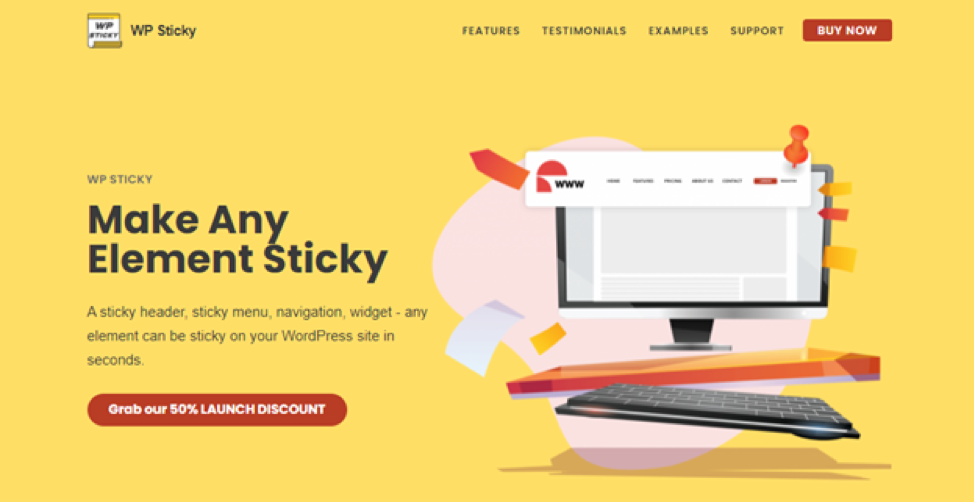 15. MetForm
15. MetForm
In the event you’re already an Elementor consumer, the MetForm drag-and-drop contact kind builder makes a welcome addition to your plugin arsenal. It’s an Elementor add-on that permits admins to construct intuitive types with ease. Create contact types, suggestions types, or some other sort of submission kind in minutes.
Kinds constructed with this plugin are versatile, permitting for media embeds, electronic mail confirmations, file uploads, limiting kind entries, and integrations with providers like Google reCAPTCHA, MailChimp, and Slack — and that is solely scratching the floor of the customizations you may make. Plus, all types are mobile-friendly, a vital consideration for any web site.
Why we suggest: When you’ve carried out the work of studying a web page builder like Elementor, you’ll save numerous time with a plugin that integrates with that web page builder. MetForm is a shining instance of a plugin that seamlessly provides types to your present Elementor workflow.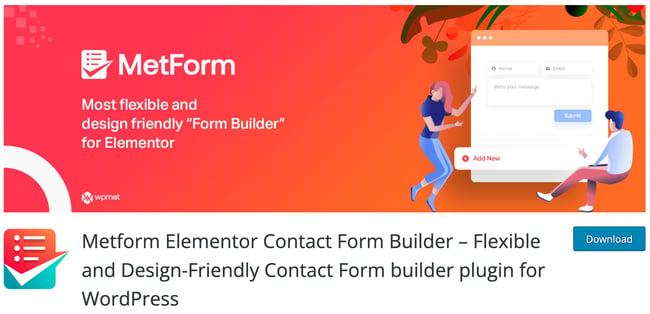
15. Monarch
The Monarch plugin from ElegantThemes is among the finest social sharing plugins for WordPress. This plugin has trendy social sharing buttons, which you’ll strategically place in your net pages, to encourage customers to shortly click on and share your content material on their social media feeds.
Monarch integrates with over 20 social media platforms that can assist you attain new audiences on helpful channels. There are additionally superior pop-up triggers to position CTAs at simply the best time.
Why we suggest: Social media is a key advertising and marketing channel for scaling companies, and the Monarch plugin helps channel web site guests towards your social media accounts, whether or not that is Fb, Twitter, Pinterest, or past.

16. XML Sitemaps
WordPress sitemaps make it simpler for search engine crawlers to search out the essential pages and posts in your WordPress web site and retrieve them extra effectively. The free XML Sitemaps plugin helps numerous sorts of WordPress-generated pages and customized URLs, which you’ll undergo serps for higher indexing and rating.
XML Sitemaps can also be adaptable, accommodating for various sorts of WordPress pages and customized URLs. It’s going to additionally notify serps once you publish new posts to make sure your web site‘s info is persistently up-to-date.
Why we suggest: XML Sitemaps is free, easy, and efficient at serving to serps perceive your web site and index it extra effectively. This in the end helps your search rating for no value and minimal work from you.
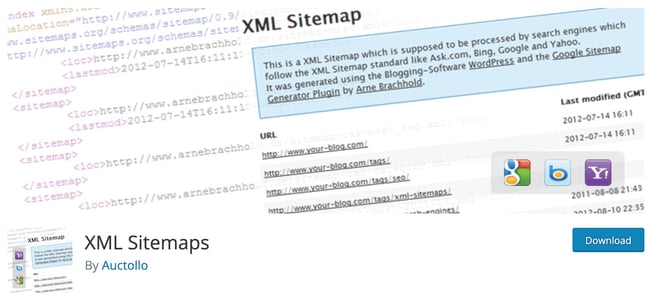
17. WP-Optimize
WP-Optimize is a crucial plugin for any web site that has an intensive WordPress database. This plugin cleans up any pointless contents of your database, similar to auto drafts and spam feedback, that don’t add any worth to your web site however might sluggish efficiency.
WP-Optimize can even compress pictures and allow caching to enhance web site speeds. Though it sounds complicated, WP-Optimize can do all of this with simply the press of a button.
Why we suggest: WP-Optimize is a hands-off method to maintain your web site high-performing by deleting pointless database contents, compressing pictures to load extra shortly, and caching content material. All of those mixed are sufficient to see normal enhancements in load instances, particularly on cellular gadgets and over weak web connections.
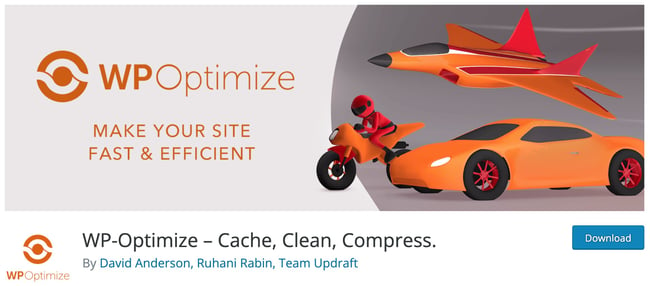
18. OptinMonster
Right here’s one other instrument to drive leads in your web site — the OptinMonster plugin provides pop-up types for lead era and electronic mail signups. First, create your pop-ups with the native builder. Type your messaging and visuals to suit your model.
Then, place your popup in your web site, and set triggers for once you need them to look in entrance of holiday makers. OptinMonster permits you to deploy a variety of popup sorts, from exit intent types to lightboxes to countdown timers — no matter you’ll want to immediate customers to take motion.
Why we suggest: OptinMonster is a number one answer for WordPress popups, letting you customise their look and show them at key moments in your guests’ journey.
19. WP Rocket
WP Rocket is a premium web site optimization plugin for WordPress. Upon activation, this plugin instantly implements a number of strategies to hurry up your web page loading speeds, together with enabling numerous types of caching and preloaded content material, minifying CSS and JavaScript information, removing unused JavaScript, lazy-loading pictures, and GZIP compression.
Given the significance of load time in consumer expertise, this sturdy plugin is price the additional funding for a lot of enterprise web sites and on-line shops. It’s additionally price noting that WP Rocket is ecommerce-friendly, and received’t cache cart or checkout pages.
Why we suggest: For web site house owners who wish to get essentially the most out of a premium optimization plugin, WP Rocket gives in depth options, an intuitive interface, and top-notch assist to make issues run easily and shortly.
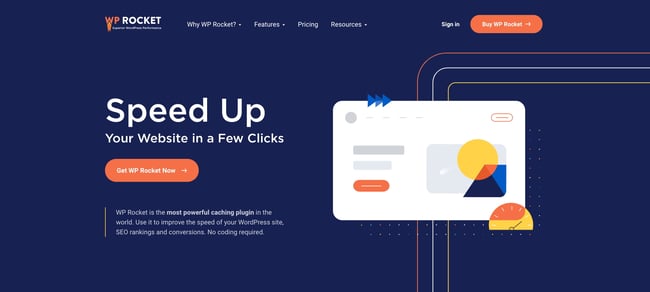
20. Yet Another Related Posts Plugin (YARPP)
In the event you’re an avid blogger, a related posts plugin is a wonderful method to maintain guests in your web site and engaged with content material they get pleasure from. But One other Associated Posts Plugin (YARPP) is one such plugin, thought-about among the best of its sort.
YARPP locations a show of related posts, pages, and customized put up sorts in your WordPress pages and posts. Really useful posts are offered based mostly on a mix of put up copy, classes, and tags to offer the perfect suggestions. Insert your checklist wherever in your web site with a easy shortcode.
Why we suggest: A associated posts module serves guests extra weblog content material they get pleasure from, which retains them in your web site for longer and will increase the probability of a conversion. YARPP compiled associated posts from throughout your web site, eliminating the necessity to manually curate content material for readers.

21. ELEX WooCommerce Catalog Mode
The ELEX WooCommerce Catalog Mode plugin is a WooCommerce plugin that means that you can apply the catalog mode to your complete ecommerce retailer. You need to use this plugin to cover or take away the ‘Add to Cart’ button and substitute it with an HTML placeholder textual content, customise buttons by assigning a title and redirecting to the proper web page, conceal product charges from the web site, and conceal the cart and checkout pages as a complete.
You may as well exclude particular consumer roles like the web site administrator from the Catalog mode configuration. The plugin additionally lets you apply Catalog Mode settings to particular merchandise in your retailer, and it really works with easy, variable, and grouped merchandise. By giving a customized URL to merchandise on the Store web page, you may route guests to third-party or affiliate web sites.
Why we suggest: The ELEX plugin WooCommerce companies to handle their buyer’s expertise and inform their customers about technical points, updates, or web site downtime with personalized CTA and button messaging.
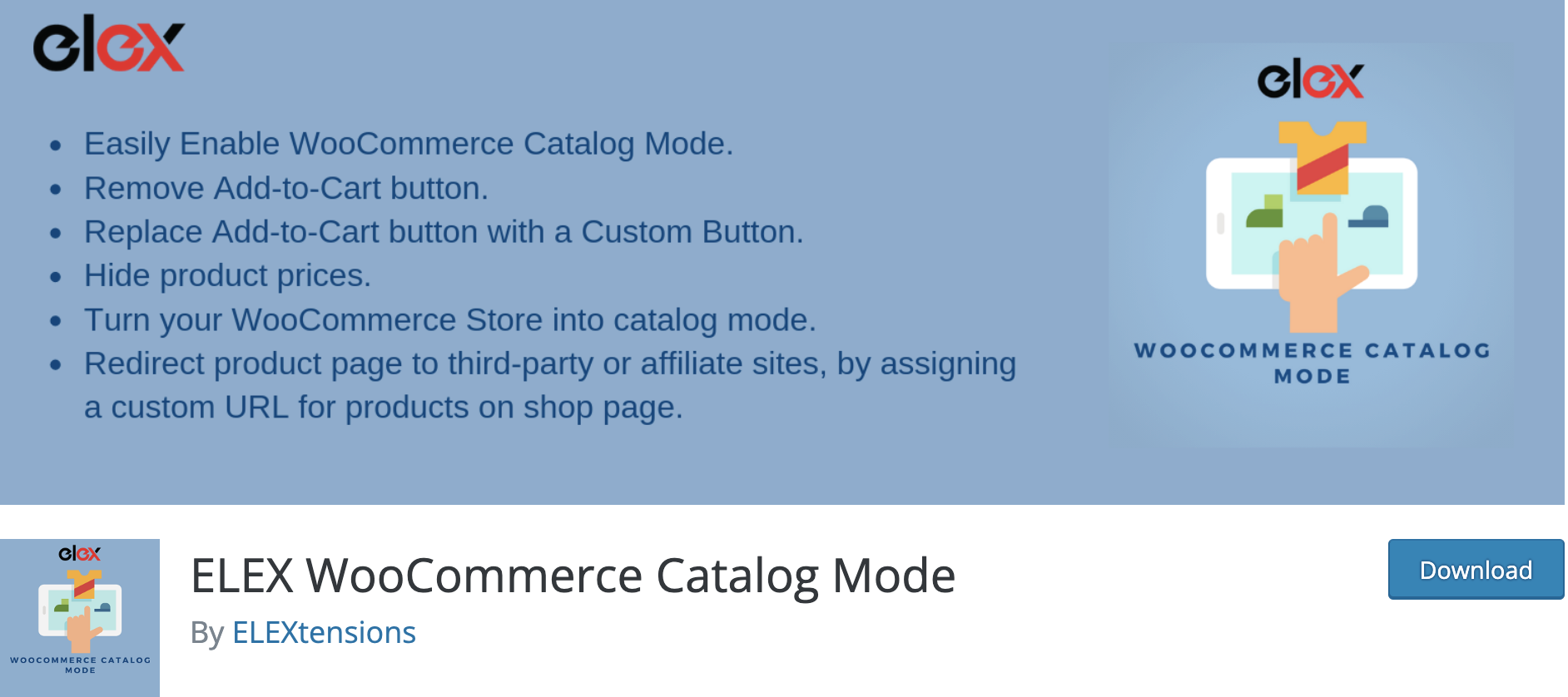
22. UpdraftPlus
No one desires issues to go incorrect on their web site, however accidents are sometimes inevitable with WordPress. That’s why it’s essential to create common backups of your WordPress web site, letting you may get well misplaced knowledge or revert to an older model within the occasion of an accident or a glitch.
With over 3 million downloads to this point, UpdraftPlus is among the finest WordPress backup plugins on the market. With it, you may create and restore backups with a click on, schedule routine backups, and push your backups to cloud storage providers like Dropbox and Google Drive.
Why we suggest: Higher to put in a backup plugin now than wait till you’ve an information incident. UpdraftPlus backs up your web site on a decent schedule, so you will at all times have a latest model of your web site available if one thing goes incorrect.
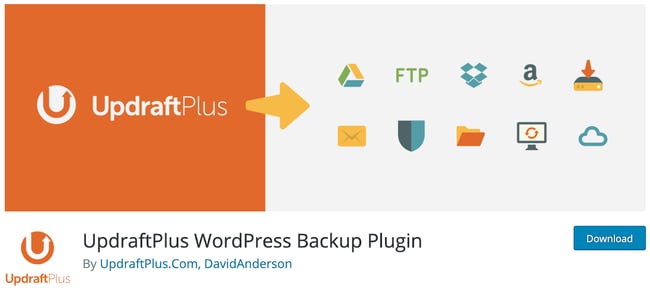
23. Bloom
Electronic mail is one other essential advertising and marketing channel for nurturing leads and protecting your buyer base engaged. That will help you out, attempt putting in Bloom, a prime electronic mail checklist plugin for WordPress.
To get subscribers onto your checklist, Bloom has choices for electronic mail opt-in types to position in your web sites. There are greater than 100 electronic mail subscription templates to choose from, all of which will be simply personalized to match your model. You’ll be able to even goal particular posts on your electronic mail opt-in pop-ups, fly-ins, and types.
Why we suggest: Bloom’s electronic mail engagement types set a brand new customary for high quality and visible enchantment, with over 100 kind templates to make your opt-in CTAs look skilled and on-brand.


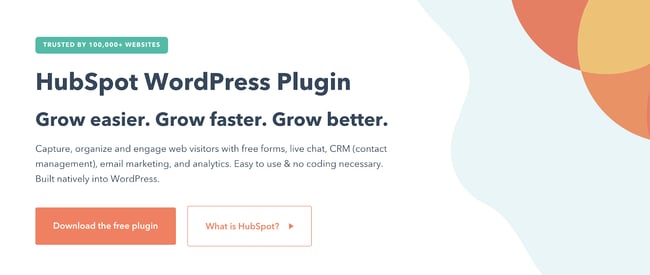
1 thought on “20+ Best WordPress Plugins to Make Your Site Delightful”