Google Drive and OneDrive are two of the most popular cloud storage services available today. Both offer a wide range of features that make them valuable tools for storing and sharing files, but which one is the best for you? In this article, we’ll compare Google Drive and OneDrive in more detail, so you can make an informed decision about which one to use.
Google Drive Overview:
Google Drive is a cloud-based storage service developed by Google. It offers users 15 GB of free storage space, with the option to purchase additional storage if needed. Google Drive allows users to store, share, and collaborate on files and documents from any device with an internet connection. The platform is known for its seamless integration with other Google services, including Gmail, Google Docs, and Google Sheets. Additionally, Google Drive offers users offline access to their files and advanced search features.
OneDrive Overview:
OneDrive is a cloud storage service developed by Microsoft. It offers users 5 GB of free storage space, with the option to purchase additional storage if needed. OneDrive allows users to access their files from any device and offers real-time collaboration on documents. The platform is known for its integration with other Microsoft services, including Office 365, Outlook, and OneNote. Additionally, OneDrive offers advanced security features to protect users’ data.
Features Comparison Google Drive and OneDrive:
Both Google Drive and OneDrive offer a range of features that make them popular with users. Here’s a more detailed comparison of the features offered by each platform:
Storage: Google Drive offers users 15 GB of free storage space, which is significantly more than the 5 GB offered by OneDrive. However, both platforms offer users the option to purchase additional storage space if needed.
Collaboration: Google Drive is widely regarded as the more collaborative platform. It offers real-time collaboration features that allow users to co-author documents and see changes in real-time. OneDrive also offers real-time collaboration, but it’s not as robust as Google Drive’s.
Integration: Google Drive integrates seamlessly with other Google services, including Gmail, Google Docs, and Google Sheets. OneDrive integrates with other Microsoft services, including Office 365, Outlook, and OneNote. If you’re already using these services, then the integration between Google Drive or OneDrive will be seamless.
Security: Both platforms offer advanced security features to protect users’ data. Google Drive offers two-factor authentication, advanced encryption, and regular security audits. OneDrive offers similar security features, including two-factor authentication, encryption, and compliance with various security standards.
Additional Features: Google Drive offers users offline access to their files, while OneDrive does not. On the other hand, OneDrive offers users the ability to access their files from any device, while Google Drive requires users to download and install the app on each device.
Also Read: 15 Best Cloud Storage Providers: Personal and Commercial Projects (Free and Paid)
Price Comparison Google Drive and OneDrive:
Both platforms offer users a range of pricing options for additional storage space. Here’s a breakdown of the pricing options for each platform:
Google Drive:
- -100 GB for $1.99/month
- -200 GB for $2.99/month
- -2 TB for $9.99/month
OneDrive:
- -100 GB for $1.99/month
- -1 TB for $6.99/month
- -6 TB for $9.99/month
Conclusion:
When it comes to Google Drive vs OneDrive, both platforms offer a range of features that make them popular with users. However, Google Drive offers more free storage space and more robust collaboration features, while OneDrive offers better integration with Microsoft services and advanced security features. Ultimately, the choice between the two platforms will depend on your specific needs and preferences.
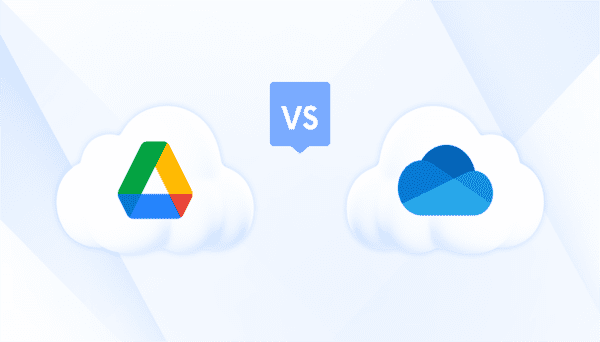
2 thoughts on “Compare Google Drive and OneDrive: Which is Best?”