Microsoft Windows is an operating system for computers. It provides a graphical user interface and enables users to perform tasks such as running software applications, browsing the web, and managing files.
What is Windows Operating System?
Microsoft Windows is a widely used operating system for personal computers and laptops. It was first introduced in 1985 and has since been updated several times with the latest version being Windows 10.
Windows provides a graphical user interface (GUI) that makes it easy for users to interact with the computer using a mouse and keyboard. The interface includes a desktop, taskbar, and Start menu, which allows users to access applications, files, and settings.
With Windows, users can run a wide range of software applications, including productivity tools like Microsoft Office, multimedia players, games, and more. The operating system also supports connectivity to the internet and allows users to access the web using a web browser such as Microsoft Edge or Google Chrome.
Windows also includes features such as file management, system settings, and security options. This allows users to control their computer’s performance, manage files and folders, and maintain the security of their system.
Overall, Microsoft Windows is a versatile and widely used operating system that provides users with a comprehensive set of tools for computing, productivity, and entertainment.
Introduction to Microsoft Windows
Brief introduction about MS Windows has been given in the table below, candidates must refer to this information:
| Feature | Description |
|---|---|
| Operating System | Microsoft Windows is an operating system for personal computers and laptops. |
| First Released | 1985 |
| Latest Version | Windows 10 |
| User Interface | Windows provides a graphical user interface (GUI) that allows users to interact with the computer using a mouse and keyboard. |
| Desktop | The interface includes a desktop, taskbar, and Start menu that provide access to applications, files, and settings. |
| Applications | Users can run a wide range of software applications, including productivity tools, multimedia players, games, and more. |
| Internet Connectivity | Windows supports internet connectivity and allows users to access the web using a web browser. |
| File Management | Windows includes file management tools that allow users to control the performance of their computer and manage files and folders. |
| Security | Windows includes security options to help maintain the security of the system. |
| Purpose | Microsoft Windows is a versatile and widely used operating system that provides users with a comprehensive set of tools for computing, productivity, and entertainment. |
History and Development of Windows
The history and development of Microsoft Windows can be broken down into several major releases and updates:
- Windows 1.0: Released in 1985, Windows 1.0 was the first version of the operating system and provided users with a graphical user interface and support for running multiple programs at once.
- Windows 3.0: Released in 1990, Windows 3.0 was a major update that introduced virtual memory, improved graphics, and a more user-friendly interface.
- Windows 95: Released in 1995, Windows 95 introduced the Start menu and the taskbar, making it easier for users to access programs and files.
- Windows 98: Released in 1998, Windows 98 added support for USB devices and Internet Explorer 4.0, which provided integrated internet connectivity.
- Windows XP: Released in 2001, Windows XP introduced a new visual style and was the first version of Windows to support multiple users on one computer.
- Windows Vista: Released in 2006, Windows Vista introduced a new graphical user interface and improved security features.
- Windows 7: Released in 2009, Windows 7 improved performance and provided users with new touch and gesture support.
- Windows 8: Released in 2012, Windows 8 introduced a new tile-based interface and support for touch screens.
- Windows 10: Released in 2015, Windows 10 is the latest version of Windows and includes virtual desktops, the Cortana personal assistant, and the Microsoft Edge web browser.
Versions of Windows Operating System
Let us understand the different versions of Windows Operating System along with the features of each of them individually.
1. Windows 1.0
- It was released on November 20, 1985
- Pure Operating Environment
- Used Graphical User Interface
- Simple Graphics
- Offered limited multi-tasking was expected to have a better future potential
2. Windows 2.0
- It was released on December 9, 1987
- 16-bit Graphic User Interface (GUI) based operating environment
- Introduced Control Panel, and the first version of MS Word and Excel
- Unlike Windows 1.0, it had the capacity to allow applications to overlap each other
- It was also the last Windows OS which did not require a hard disk
- Hardware played an important role
3. Windows 3.0
- It was released in 1990
- It was better at multitasking
- Used 8086 microprocessors
- It has both, conventional and extendable memory
- First version of Windows to gather critical appreciation
- Better memory/ storage
Note* – None of the above mentioned Windows was Operating Systems. They all came under the category of Windows, working based on a graphical operating environment. It was Windows 95, which was the first Operating System released by Microsoft.
4. Window 95
- It was the first complete Operating System
- It was released on August 15, 1995
- It merged MS-DOS and Windows products
- It simplified plug and play features
- Taskbar and Start menu was introduced with this Windows OS
- Advanced from 16 bit GUI to 32 bit GUI
- Long file names could be saved
- Initially, computers with Windows 95 did not have Internet Explorer installed but by the release date of Windows 95, the first version of Internet Explorer was installed in the software
- On December 31, 2001, Windows declared this version of OS outdated and ended its support for the same
5. Windows 98
- It was released to manufacturing on May 15, 1998
- It was a 16 bit and 32 bit product based on MS DOS
- It was not an entirely new version but just a tuned-up version to Windows 95
- Internet Explorer 4.01 was released along with this Windows version
- It did not support USB printers or mass storage devices
- An update to this version “Windows SE” was released in 1999
6. Windows 2000
- It was officially released on February 17, 2000. However, its manufacturing had begun in late 1999
- A core set of features was followed for manufacturing Windows 2000 but 4 different editions, targeting different sectors of the market were released. These included: Server, Professional, Advanced Server and Datacenter Server
- It was considered as one of the most secure OS ever
- A local disk manager was introduced with these Windows
- Multilingual User Interface – it supported many different languages
7. Windows XP
- While the manufacturing started on August 24, 2001, the official product was released on October 25, 2001
- Advanced portable PC support
- Automatic wireless connection support
- Fast start-up
- Better Graphical User Interface (GUI)
- Help and support centre
8. Windows Vista
- It was released on January 30, 2007
- It had an upgraded version of Graphical User Interface
- It was the first operating system to use DVD-ROM for installation
9. Windows 7
- It was released on October 22, 2009
- A large number of new features were introduced
- Redesigned Windows shell with an updated taskbar
- Incremental upgrade to the Windows line
- Libraries were added in the file management system
- A few features from the past Windows were removed
- Extended hardware support
10. Windows 8
- It was released for retail on October 26, 2012
- Optimizations for touch-based
- Installed in new devices like Laptops, Mobile phones, tablets, etc.
- Increased integration with cloud services
- Windows Store service for software distribution
- Task manager had been redesigned
- New security features were introduced
- Online Applications could be directly downloaded
11. Windows 10
- It was released on July 29, 2015
- Addresses shortcomings in the user interface first introduced with Windows 8
- A virtual desktop system
- It had the ability to run windows store apps within windows on the desktop rather than in the full-screen mode
- Included new icons
- To reduce storage shortcomings, Windows 10 automatically compresses the file size
Applications in Windows
Microsoft Windows supports a wide range of applications, including:
- Productivity: Applications such as Microsoft Office, LibreOffice, Google Docs, provide users with tools for word processing, spreadsheets, presentations, and more.
- Multimedia: Applications such as Windows Media Player, VLC, and iTunes allow users to play and manage audio and video files.
- Graphics and Design: Applications such as Adobe Photoshop, Illustrator, and Inkscape provide users with tools for photo editing, graphic design, and digital illustration.
- Gaming: Windows supports a large library of PC games, including both classic and modern titles.
- Web Browsing: Applications such as Microsoft Edge, Google Chrome, and Mozilla Firefox allow users to access the internet and browse web pages.
- Communication: Applications such as Skype, Zoom, and Slack provide users with tools for communication and collaboration.
- Security: Windows includes built-in security features, such as Windows Defender, and also supports third-party antivirus and security software.
- Utilities: Applications such as CCleaner, WinZip, and 7-Zip provide users with tools for managing files, compressing and decompressing files, and optimizing system performance.
Windows supports a wide variety of applications, allowing users to customize their computer and perform a wide range of tasks and activities. The Windows Store provides a central location for users to discover and download new applications.
List of Important Commands for Windows
Here’s a table of important Windows commands along with their descriptions:
| Command | Description |
|---|---|
| dir | Displays a list of files and directories in the current folder |
| cd | Changes the current directory |
| cls | Clears the command prompt screen |
| echo | Displays a message or turns command echoing on or off |
| type | Displays the contents of a text file |
| copy | Copies files from one location to another |
| xcopy | Advanced version of “copy” with more options |
| del | Deletes a file or files |
| rd or rmdir | Deletes a directory |
| ren or rename | Renames a file or directory |
Note: These commands are for Windows Command Prompt and may not be available in other Windows interfaces such as PowerShell.
List of Important Shortcuts for Windows
Here’s a table of some important Windows shortcuts:
| Shortcut | Description |
|---|---|
| Windows key + R | Opens the Run dialog box |
| Windows key + E | Opens File Explorer |
| Windows key + D | Shows the desktop |
| Windows key + L | Locks the computer |
| Ctrl + Shift + Esc | Opens Task Manager |
| Alt + Tab | Switches between open programs |
| Ctrl + Alt + Del | Opens the Security screen |
| Ctrl + C | Copies selected text or files |
| Ctrl + X | Cuts selected text or files |
| Ctrl + V | Pastes copied or cut text or files |
These are just a few of the many shortcuts available in Windows, and their availability may vary depending on the version of Windows you’re using.
Conclusion
Microsoft Windows is one of the most widely used operating systems in the world. It is a graphical user interface (GUI) based operating system that provides users with a visual and intuitive interface for accessing and managing computer resources. Windows has evolved over the years, with each new version offering improved performance, new features, and increased security.
Windows has become an essential tool for both personal and business use, as it provides users with a platform for running a wide variety of applications and programs. The Windows operating system also supports various hardware devices, making it a flexible and versatile choice for users of all kinds.
Despite its popularity and widespread use, Windows is not without its flaws and vulnerabilities. However, Microsoft has made significant efforts to improve the security of its operating system and protect users from malware and other threats.
In conclusion, Windows remains an important and widely used operating system, and its continued development and improvement are likely to ensure its continued relevance in the future.
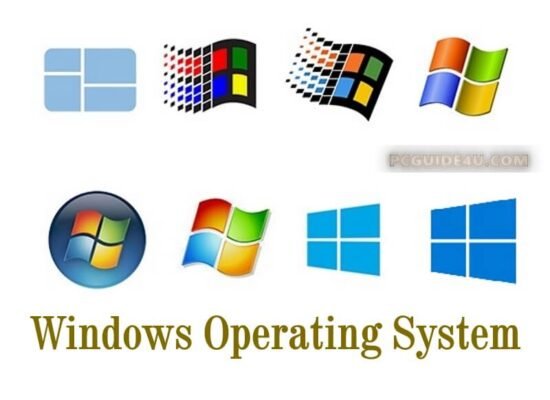

1 thought on “What is Microsoft Windows – An Introduction to MS Windows”