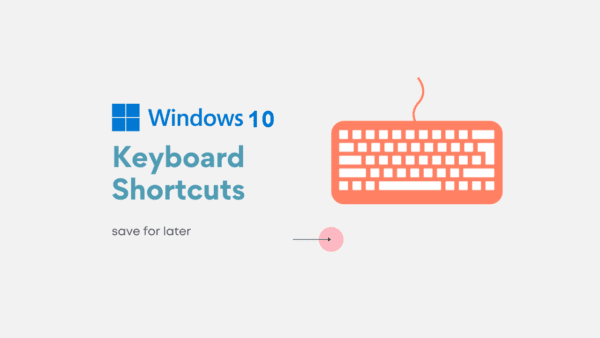Windows shortcut is a combination of keys on a Windows keyboard that performs a specific action or function in the Windows operating system. Shortcuts can save time and increase productivity by allowing users to access frequently used functions quickly and easily without having to navigate through menus or use a mouse.
Some common Windows shortcuts include:
- Ctrl + C: Copy selected text or object
- Ctrl + V: Paste copied text or object
- Ctrl + X: Cut selected text or object
- Ctrl + Z: Undo last action
- Ctrl + A: Select all text or objects
- Alt + Tab: Switch between open windows
- Windows Key + D: Show Desktop
- Windows Key + E: Open File Explorer
- Windows Key + L: Lock your computer
- Windows Key + R: Open the Run dialog box
- Windows Key: Open the Start menu
- Windows Key + Tab: Open the Task View window
- Windows Key + L: Lock your computer
- Windows Key + P: Open the Project screen for multiple display options
- Windows Key + I: Open the Windows Settings app
- Windows Key + S: Open Windows Search
- Windows Key + X: Open the Quick Link menu
- Ctrl + Shift + Esc: Open the Task Manager
- Alt + F4: Close the current window
- Alt + Space + N: Minimize the current window
- Alt + Space + X: Maximize the current window
- Windows Key + Ctrl + D: Create a new virtual desktop
- Windows Key + Ctrl + Left/Right Arrow: Switch between virtual desktops
- Windows Key + Print Screen: Take a screenshot and save it to the Pictures folder
- Windows Key + ; (semicolon): Open the emoji panel
- Ctrl + Alt + Delete: Open the Security Options screen
- Windows Key + E: Open File Explorer
- Windows Key + R: Open the Run dialog box
- Windows Key + D: Show the desktop or restore minimized windows
- Windows Key + U: Open the Ease of Access Center
- Windows Key + K: Open the Connect pane to connect to wireless devices such as Bluetooth headsets or wireless displays
- Windows Key + I: Open Settings
- Windows Key + G: Open Game bar
- Windows Key + H: Start dictation
- Windows Key + M: Minimize all windows
- Windows Key + Number Key (1-9): Open the corresponding application on the taskbar
- Ctrl + Shift + T: Reopen the last closed tab in your web browser
- Alt + F: Open the File menu in the current program
- Alt + E: Open the Edit menu in the current program
- Alt + Tab: Switch between open windows
- Alt + Space: Open the shortcut menu for the active window
- Windows Key + R: Open the Run dialog box
- Windows Key + P: Project to a different screen or display mode
- Windows Key + S: Open Windows Search
- Windows Key + X: Open the Quick Link menu
- Windows Key + B: Set focus in the notification area
- Windows Key + F: Open the Feedback Hub
- Windows Key + I: Open the Settings app
- Windows Key + K: Connect to wireless devices
- Windows Key + L: Lock your computer
- Windows Key + Q: Open Cortana in listening mode
- Windows Key + T: Cycle through apps on the taskbar
- Windows Key + U: Open the Ease of Access Center
- Windows Key + V: Cycle through notifications
- Windows Key + W: Open Windows Ink Workspace
- Windows Key + X: Open the Quick Link menu
- Windows Key + Z: Show the commands available in an app in full-screen mode
These are just a few more examples of the many Windows shortcuts available. Keep in mind that some programs may have their own custom shortcuts as well, so it’s always worth checking the program’s documentation or help menu for more information.
Tags: windows shortcut keys, windows key shortcuts, shutdown shortcut key windows 10, screenshot shortcut key windows 10.